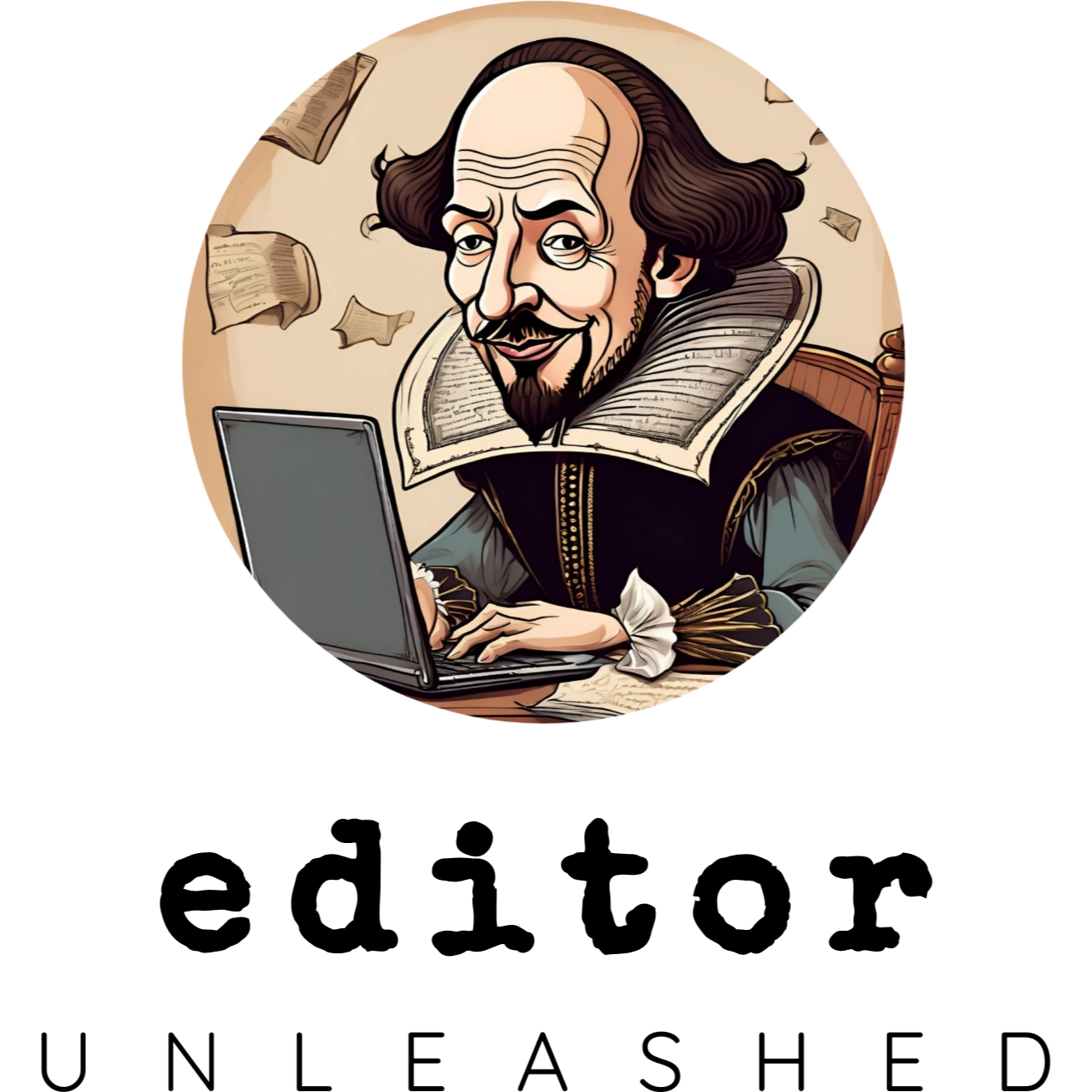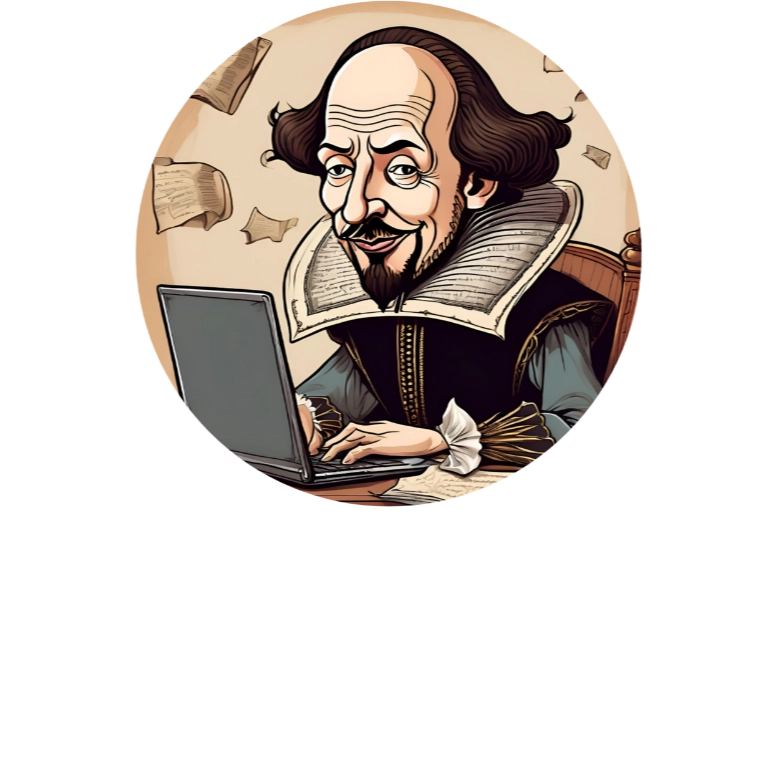Home › Forums › Tech › Stripe checkout gone BAD?!!! › Reply To: Stripe checkout gone BAD?!!!
Hey OP, it could webhook overload?
What you’re describing sounds a lot like ghost webhooks causing chaos. Even if plugins are deactivated, leftover endpoints from them might still be pinging your system, creating conflicts. For example, outdated requests could confuse the order flow if they’re triggering processes that clash with current transactions.
First step Check Stripe’s Webhook Logs:
Go to your Stripe dashboard > Developers > Webhooks.
Look for duplicate endpoints (especially from deactivated plugins) and DELETE them.
Check event logs for “checkout.session.completed” events. If they’re marked as “succeeded” but orders aren’t in WooCommerce, your site might be failing to process the final callback.
Another angle: Session/cookie issues. If your site caches the checkout page or uses aggressive session cleanup, customers might get booted mid-process. Check if:
Caching plugins are excluding /checkout/, /cart/, and cookies like woocommerce_items_in_cart.
Cookie lifespan is too short (under WooCommerce > Settings > Accounts & Privacy).
If that doesn’t resolve it, try cloning the site to a sandbox environment. Strip it down to the essentials (only the core payment plugin active), then test checkout. If it works, slowly reintroduce other plugins one by one to spot conflicts.
Also, don’t forget database cleanup! Old plugins can leave behind metadata or transaction fragments that interfere. Use a reliable cleanup tool (but tread carefully—backups first!). Lastly, dive into your system logs for errors during checkout and cross-check them with your payment gateway’s statuses to see if charges are stuck in limbo.
Also you might want to check your WooCommerce logs (WooCommerce > Status > Logs) for PHP errors during checkout.
Stripe’s “Payment Intents” tab to see if charges are actually captured or stuck as “requires_action.”
Let us know what you find!